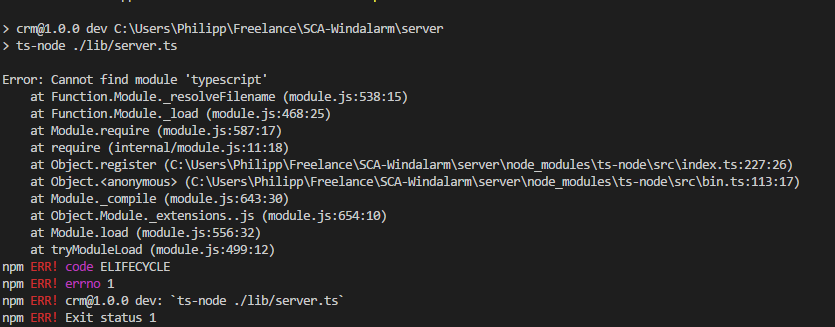For the last few months, we were having problems with the mail server at surf-club-augsburg.de: mails to live.com/web.de/gmx.de/t-online.de couldn’t be sent because their mail server wouldn’t accept emails sent by our mail server. It appeared that big email-Providers have quite a lot of rules for accepting incoming mails. In the end, we fixed our setup, so that we can make sure our mails reach their destination.
- Create a real subdomain for you mailserver (nothing like vxxxxx.1blu.de). In our case it was
mail.surf-club-augsburg.de - Change your postfix configuration file
/etc/postfix/main.cf:- Access your server IP with SSH and the credential root/your-initial-password
- Install nano:
sudo apt-get install nano - Set
smtp_bind_address = your.ip.address. - Change
myhostname = mail.your-tld.de - Reload your config with
postfix reloadcommand
- Create DNS entries for you mailing domain (A-Record, MX-Record) here: https://login.1blu.de/pdomainnschange.php
- Demand a PTR (IP => domain) record for your mailing-domain because some Providers (e.g. web.de/gmx.de) won’t accept your mails unless such an entry exists. At 1blu you NEED to write a mail to support in order to do that. You can’t do it yourself.
- Ask providers to remove you from their blacklist. At least at Microsoft and t-online, I needed to demand them to remove our server from the blacklist. Actually, that worked quite quick and simple!
After finishing this checklist, your mailserver shouldn’t have problems anymore. Of course, this checklist can’t cover every aspect. There might be other pitfalls in your specific situation. A good tool to check your mailserver status is https://mxtoolbox.com/